
Ron.M
Veteran

Feb 15, 2014, 8:15 PM
Post #56 of 198
(3484 views)
Shortcut
|
 Re: [CRT_Fan] Dead Sony KV-32TS36
[In reply to]
Re: [CRT_Fan] Dead Sony KV-32TS36
[In reply to]
|
Can't Post
|
|
CRT_Fan;....
I'm on the west coast , PST..
This is a long post that has taken me awhile to compose...
Sorry about the delay...
You should be getting this about 2:15 PM your time..
jts1957 is an OK guy... ... ...
He's already had a heart attack (From other causes & NOT me !!!)... ... ...
He's in good form..
Not to worry..
You are going to remove the yoke from the CRT in such a way that if/when you put it back on , there will not be any purity or convergence problems...
I have altered one of your photos below;=>...
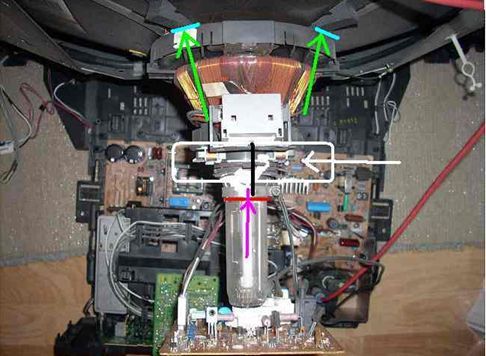
In the pix above;=>...
Lets start with the green arrows..
Just above them are some black wedges...
Get some "Duct" tape (I forgot to mention that you'll need some.. SORRY.. .).. .)..
Put some tape across those wedges in such a way that they will be held in place ON the CRT..
There are 4 of them , so do ALL FOUR ...
Put a black line (Marker time..) where you see the short blue lines..
Put the line ON the wedges as close to the edge of the yoke as possible..
In the White rectangle are centering rings , purity & convergence rings..
Do NOT move those in ANY way !!!
Be careful when handling the yoke that you do not break any of the tabs on those rings...
IF you do , you may need to replace the yoke...
There appears to be some silicon holding those rings in place...
Find a place where there's no silicon & put a black line across them as MY black line shows..
The silicon is old & may not be holding all the rings..
At the rear end of the yoke is a metal clamp with a screw in it...
Violet arrow;=>..
Put a black line where the orange line is ON the CRT fully up against the clamp...
Put another black line across the top of the clamp & on to the CRT..
Its hard to see in the pix , but , there will be a black cross there when it's done right...
You're done marking the yoke/CRT...
Now comes the fun... ... ...
Loosen the screw on the clamp..
Try to turn the yoke clockwise or counterclockwise...
IF it is stuck , the tabs under the clamp have adhered to the glass of the CRT..
Those tabs may be fragile & somewhat dryrotted with age..
Do NOT force the yoke to turn...
The neck of the CRT IS WEAK , so be CAREFUL...
Get a small flat blade screwdriver & pry up each tab CAREFULLY all the way around the CRT...
Again , use CARE !!!..
Try to turn the yoke again...
It should turn...
Watch the wedges (ALL FOUR) so they do NOT move or become dislodged..
CAREFULLY slide the yoke off the neck of the CRT...
Check ALL the copper wiring for ANY discoloration...
That includes down inside the center..
I would appreciate a GOOD pix of that yoke,,,
Only one is needed if taken headon down thru the center showing the complete yoke..
Do not put it back on till I've seen the pix...
Thanks...
Any glitches come up , STOP & post..
Later...Ron.M... ... ...
Veteran & Retired TV technician
(This post was edited by Ron.M on Feb 18, 2014, 8:06 PM)
|


